i-Buy

Purchasing Page
i-Buy is a NYU system used to procure goods and services. In order to use this portal log-in the Work tab under Home and search for i-Buy.
i-Buy Roles
Shopper – All NYU employees and students by default are automatically classified as a shopper. A shopper can only search for good or services. A shopper must assign the cart to a requestor to complete the requisition.
Requester – This individual submits purchases requisitions for approval through the i-Buy portal. In order to request this role in i-Buy, an email must be sent to TandonFinanceOffice@nyu.edu.
Approver – This individual reviews and signs-off on the purchase requisitions for the department. Approver designations are dictated by the Delegation of Authority database.
Adding Suppliers to i-Buy
Vendors can be added to i-Buy by accessing the i-Buy portal. The onboarding process differs based the vendor type. i-Buy are classified are classified into four categories listed below:
- Entity: This classification represents a corporation, partnership or other organization that will provide services to NYU.
Entity On-Boarding Needed Items
- Key Information: In order to on-board a vendor in this category the following information is needed: supplier name, first & last name of contact in company, supplier email address and supplier phone number
- Documentation: In order to on-board a vendor you will need a quote or pricing agreement is required. Note: It is important to mention that vendors must be on-boarded before services are rendered to the University.
- Individual: This classification represents independent contractors or consultants including sole proprietors or single-member LLC’s.
Independent Contractor Onboarding Process
Individual On-Boarding Needed Items
- Key Information: In order to on-board a vendor in this category the following information is needed: supplier name, first & last name of contact in company, supplier email address and supplier phone number.
- Independent Contractor On-Boarding Questionnaire: Before the on-boarding process can be begin the following questionnaire must be completed.
- Honorarium: This category represents a payment given for professional services that were rendered without charge. Honorariums are given for guest speakers and workshop leaders to name a few. Honorariums cannot be given to NYU employees.
Honorarium On-Boarding Needed Items
- Honorarium Agreement: A honorarium agreement must completed and signed by the proper parties before initiation.
- Guest reimbursement: This area captures repayment for travel expense incurred for guests that traveled to NYU on business.
Guest Reimbursement On-Boarding Needed Items
- Guest first and last name, email address and phone number.
- Business purpose of travel
- Receipts are need for guest reimbursements.
NYU students and employees cannot be added as suppliers in i-Buy. Student reimbursements can be initiated through SIS/Albert. For Faculty/Staff reimbursements can be processed through APWorkflow.
NYU Tax-Exempt Form
Vendors may request a copy of NYU’s tax exemption certification to confirm the university’s tax exemption status.
NYU is tax-exempt in the following states: Florida; Illinois; New York; New Jersey; Massachusetts; Missouri; and the District of Columbia.
The tax-exempt form is sent directly to vendors by Accounts Payable. To request the form be sent to a supplier, please contact askfinancelink@nyu.edu. The following information should be included in your email:
- Supplier name
- Supplier address
- Supplier email address or fax number
i-Buy Frequently Asked Questions
What should do if my invoice is greater than my Purchase Order amount?
You should request a change order. In order to request a change order access the Change Order Tip Sheet or watch the tutorial.
How to do I close a balance on my Purchase Order?
Please access the following tip sheet for instructions on closing a PO
I sent an invoice to nyuinvoices@nyu.edu already, but still do not see a voucher in i-Buy, what do I do?
Ensure that the P.O. number is listed clearly on the invoice prior to submitting to NYU invoices. After submitting the invoice, you should receive an automated email confirming receipt. If you did not receive a confirmation, try resending the invoice to NYU Invoices. If you did receive a confirmation but still do not see a voucher in the system, forward the confirmation to AskFinanceLink to escalate the matter.
I see a voucher was created but not processed, what do I do?
Make sure to have approver and project manager have approved the voucher. If the voucher has been approved, please contact askfinancelink@nyu.edu to process payment.
How do I find out the payment date in i-Buy?
In order to find out this date follow the steps below:
- Go to NYUHome
- Click i-Buy card
- Enter voucher# in search bar under General
- You will see the scheduled payment date
I just submitted a requisition, why didn’t I receive a purchase order number?
Confirm that the requisition has been approved by all parties. Review the comment section to see if additional information or documentation is needed by procurement.
My requisition was returned; why did this happen?
This can happen for one of two reasons:
- Invalid Chartfield – Double check that the chartfield was entered accurately
- Insufficient Budget – Run the UDW+ report to confirm budget availability in the chartfield
- Commodity Code – Change the commodity code to a general purpose code.
If the requisition issues still go unresolved please reach out to TandonFinanceOffice@nyu.edu for more assistance.
How to process monthly payment to the same vendor with multiple invoices?
Please follow the steps in the following tip sheet to initiate a standing order.
How do I change i-Buy access or request status?
Please submit a request to TandonFinanceOffice@nyu.edu